

Role: UX Researcher, UX/UI designer
Toolkit: Adobe CC, Chatgpt, Miro, FigJam, Figma,
Overview: Lyft Access is a reimagined design concept that makes Lyft more inclusive for people with disabilities. By integrating accessible vehicles mixed with customizable ride options in the booking experience, it removes common mobility barriers and empowers users with greater independence, comfort, and control.
Product Duration: 6 weeks
Lyft: Access Case study
While Lyft offers a range of transportation services, it lacked a fully inclusive interface for users with disabilities—particularly those requiring mobility accommodations. Riders often had to rely on inconsistent accessibility features or feel uncertain about whether their unique needs would be met. Lyft Access was created to address this gap by building a more inclusive, empowering ride-booking experience within the existing Lyft app.
Design Process
To understand the needs of users with disabilities, I conducted secondary research, read first-person testimonials, and reviewed accessibility standards for digital and physical mobility. This allowed me to build empathy with real user scenarios
Through synthesis of my research, I developed user personas focusing on mobility. These personas helped define core user goal such as independent travel, reliable communication, and comfort during pickup.
I explored ways to bridge the gap within the familiar Lyft interface. Ideas included allowing users to disclose their disability type and mobility equipment during onboarding, offering accessible vehicle toggles, and introducing prompts.
I built wireframes and high-fidelity mockups using Figma, focusing on key flows like setting up a disability profile, booking for a friend with mobility needs, and selecting accessible vehicle options.
User testing was conducted to reviewed the prototype and shared their feedback on ease of use, and overall experience.
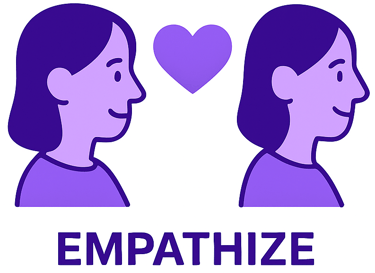
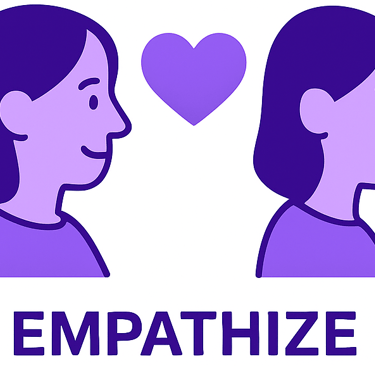
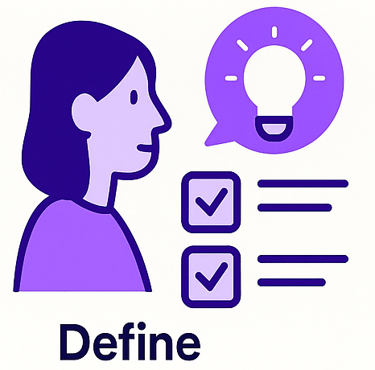
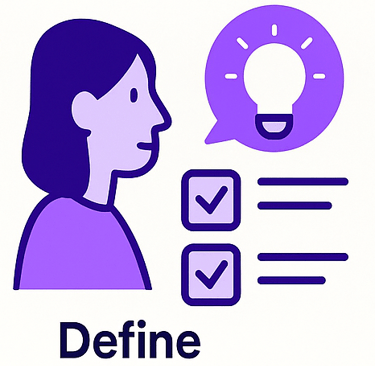
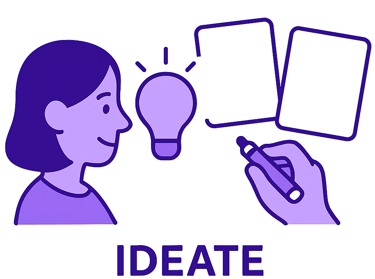
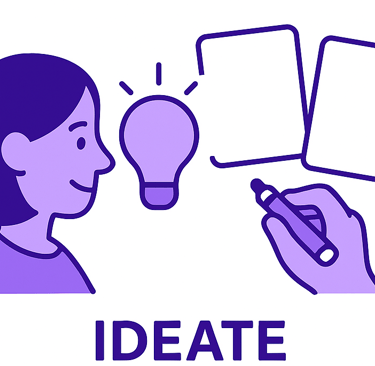
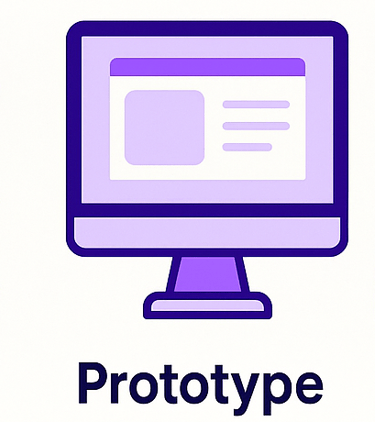
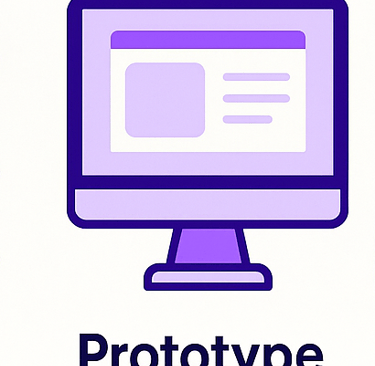
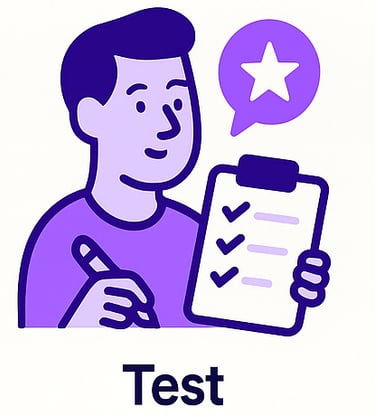
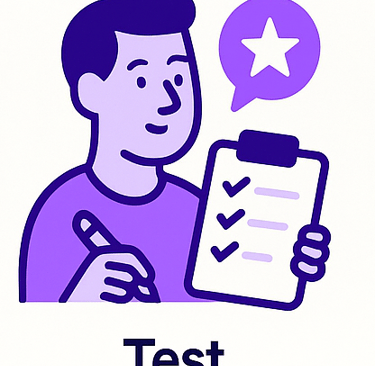
UX Research
Background
The transportation experience can present several challenges for individuals with accessibility needs, such as:
Riders who use mobility aids (e.g. wheelchairs, crutches, walkers)
Riders with temporary injuries or medical conditions
Older adults requiring extra assistance
Despite existing accessibility efforts, many users still face uncertainty and limitations when requesting rides that suit their mobility needs. Lyft Access aims to center accessibility throughout the ride-booking experience—ensuring confidence, dignity, and convenience.
I want to explore how people with disabilities or mobility challenges currently navigate rideshare services, so I can identify gaps and opportunities to integrate accessible ride options more seamlessly within the Lyft app.
Research Goals
Methodologies
Secondary Research
User Persona
Feature Prioritization
Secondary Research
In developing Lyft Access, I conducted secondary research using credible, peer-reviewed sources that explore the mobility experiences of people with disabilities (PWD). This includes insights from:
Remillard, Elena T, et al. “Transportation Challenges for Persons Aging with Mobility Disability: Qualitative Insights and Policy Implications.” Disability and Health Journal, Elsevier. , 30 Aug. 2021, www.sciencedirect.com/science/article/pii/S1936657421001825.
Understanding the State of Accessible Taxi Vehicles and Shared Mobility Servicesin Atlantic Canada: A Pilot Project, 31 Aug. 2022, carleton.ca/accessibility-institute/wp-content/uploads/FINAL-Final-Report-Transport-Canada-Aug-26-2022.pdf.
Zhang, Yixue, et al. “Travel Behaviour Differences among People with Disabilities: A Cluster Analysis of Accessible Taxi Users before and during the COVID-19 Pandemic.” Journal of Transport & Health, Elsevier, 11 Jan. 2024, www.sciencedirect.com/science/article/abs/pii/S2214140523001901.
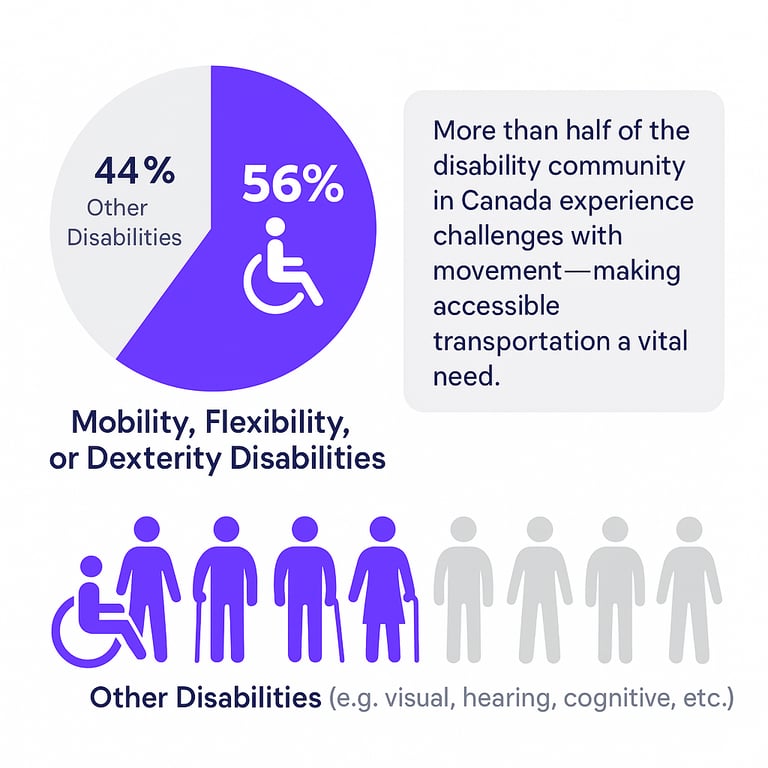
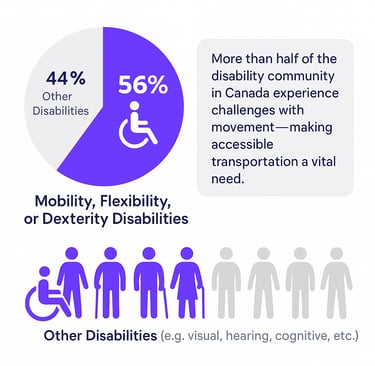


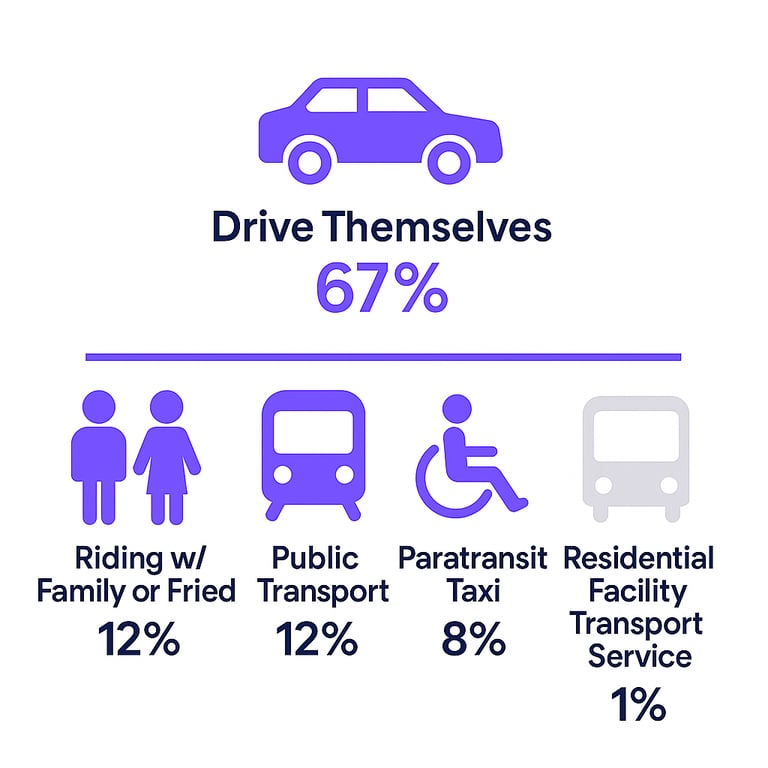

Figure 1. The image shows that 56% of the disability community in Canada have mobility-related disabilities, which limit independent travel. Underscoring the critical need for accessible transportation options.
Figure 2. Adults with disabilities take one fewer trip per day than those without, highlighting a mobility gap caused by transportation barriers.
Figure 3. This figure shows 8% use taxis or paratransit and just 1% use residential facility transport. These limited alternatives underscore the lack of accessible transit options.
Pain Point
Physical barriers
Safety concerns
Scheduling and time barriers
Lack of Availability
1
2
3
4
Many transit options are not designed for accessibility. Examples include train stations lacking elevators, standard vehicles being unsuitable for mobility devices.
Gaps in driver training, vehicle design, and accessibility knowledge lead to unsafe or uncomfortable trips. Steep ramps, inappropriate language, or poorly modified vehicles are examples of ongoing issues.
Services typically require early booking, often conflicting with the real-time nature of activities like medical appointments or social events.
Accessible taxis are often scarce. Non-profits try to fill this gap, but funding and volunteer limitations restrict service reach and consistency.


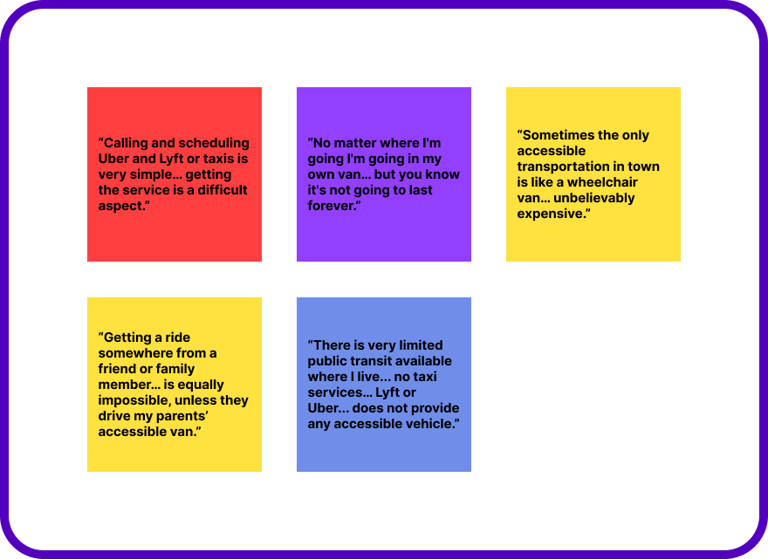
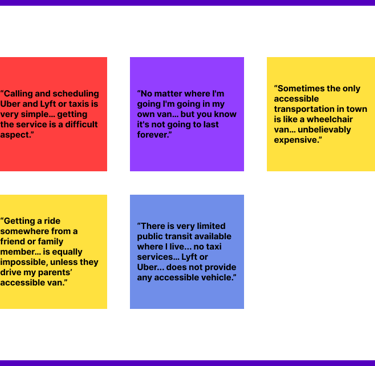
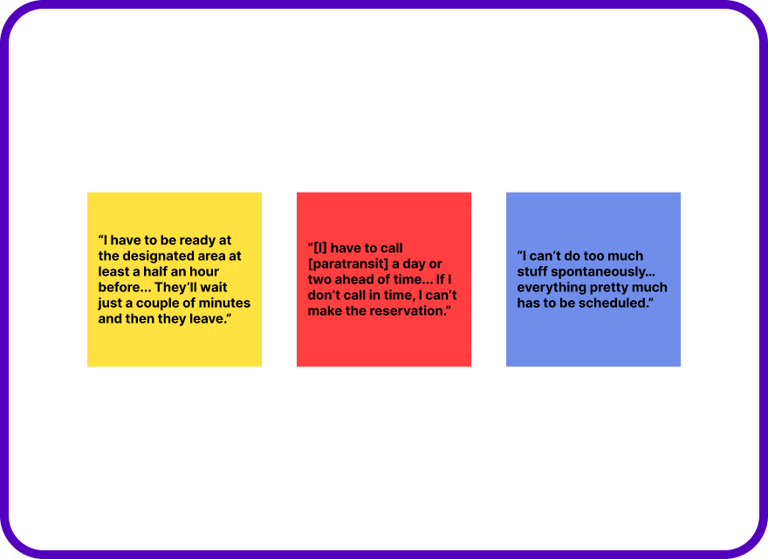
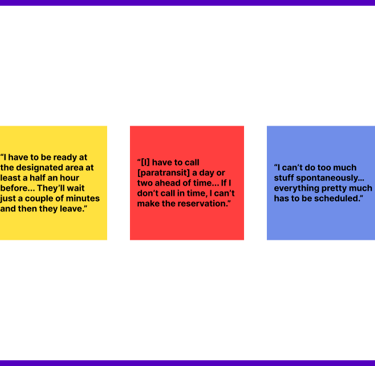
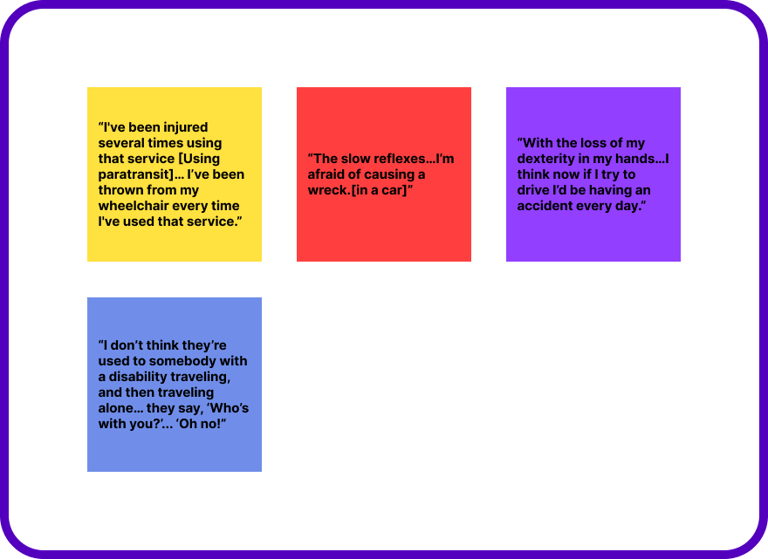
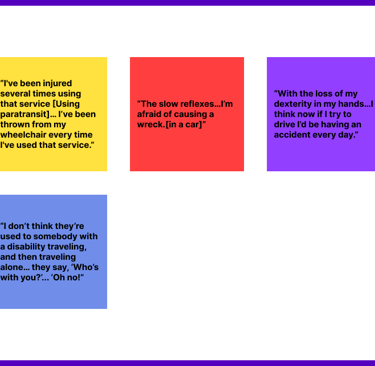
Affinity Mapping
Physical Barriers
Lack of Availability
Safety Concerns
Scheduling & Time Constraints
User Persona


📝 Bio
1
Al B. Wheely is a creatively charged, pun-loving designer who believes Comic Sans should be illegal. After an accident in his late twenties, Al had to rebuild his career and lifestyle around accessibility and independence. He now freelances from home and is known for turning client briefs into logos with flair—and the occasional dad joke. When he’s not designing, Al’s cracking puns on Twitter or racing Tiree to the snack cabinet (he usually loses). He also regularly talks to his son every week, who helps book his rides time to time.
2
🎯 Goals
Navigate his city independently with reliable accessible transport
Find time to socialize and attend local design meetups or expos
Raise awareness about accessibility in design and public services
🧩 Needs/Wants
3
A reliable, easy-to-use transportation app
Wheelchair/walker-accessible ride options
Ability to schedule rides in advance and a service his son can schedule ride for him also.
A services that is patient and understands mobility needs
4
😤 Frustrations
Paratransit is often late or gets overbooked
Taxis and rideshares don’t always have space for his walker
He hates feeling like a burden when asking for rides
Public transportation is exhausting and confusing, especially when he forgets where to transfer
Scheduling appointments around transportation availability is draining
Al B. Wheely
Age
Status
Education
Mobility
Occupation
Location
45
Uses a manual wheelchair due to a spinal cord injury
Bachelor's Degree in Graphic Communications
Divorced, with 1 son but lives with a cat named "Tiree"
Freelance Logo Designer
Hamilton, Ontario.


Creating a user persona allowed me to deeply understand the lived experiences and accessibility needs of riders with disabilities. By humanizing these experiences, the persona guided my design decisions to ensure Lyft Access would support spontaneous travel, improve comfort, and build trust with riders who often face unpredictable or non-accommodating ride-hailing options.
Research
User insight
Individuals with mobility disabilities often encounter unreliable and inaccessible ride-sharing options, leaving them dependent on inflexible paratransit services that require advance booking and planning—restricting their independence, spontaneity, and comfort.
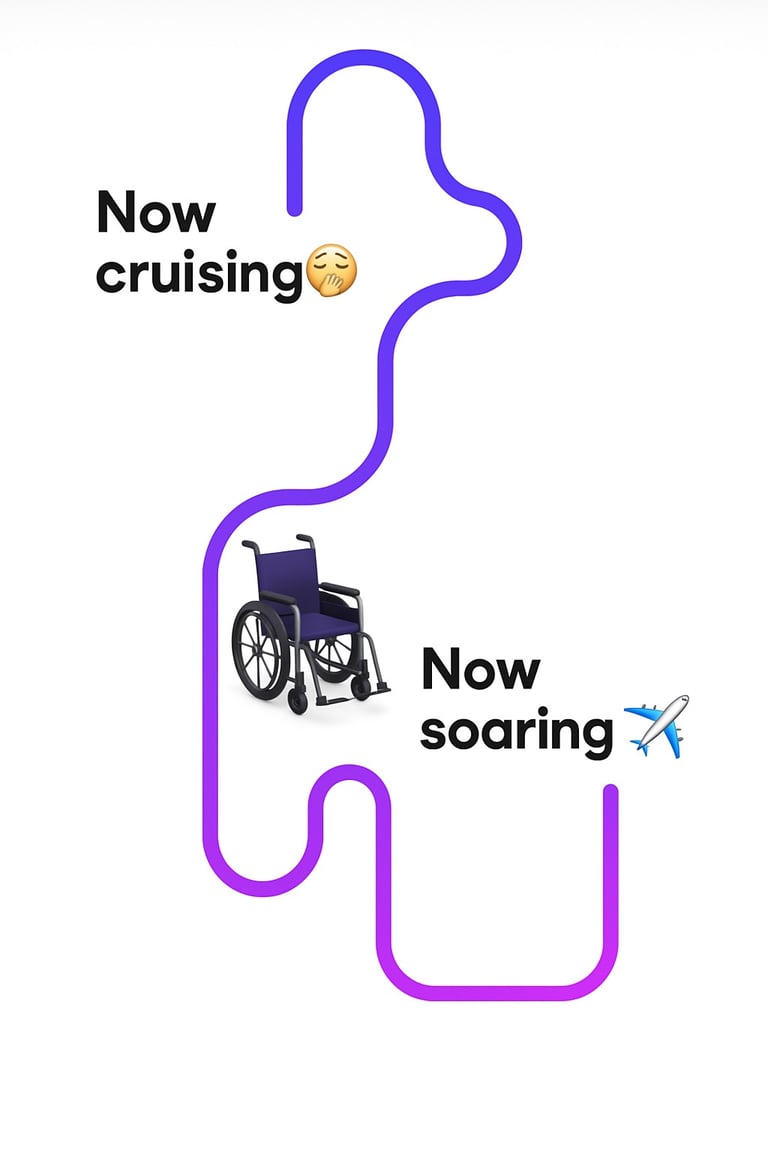
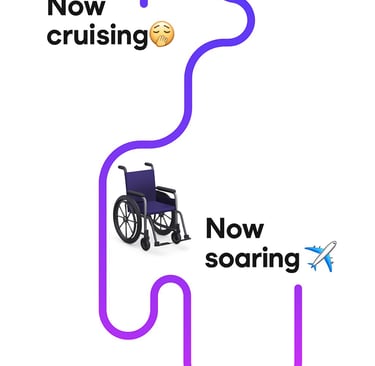
How Might We?
How might we help individuals with mobility disabilities access personalized, on-demand, and accessible ride options that give them greater independence, comfort, and control over their travel experience?
Impact Statement!
I believe integrating accessible vehicles and customizable ride preferences into the Lyft app can empower people with disabilities to travel independently, reducing reliance on paratransit and enabling safe, comfortable, and flexible mobility on their own terms.
Feature Prioritization
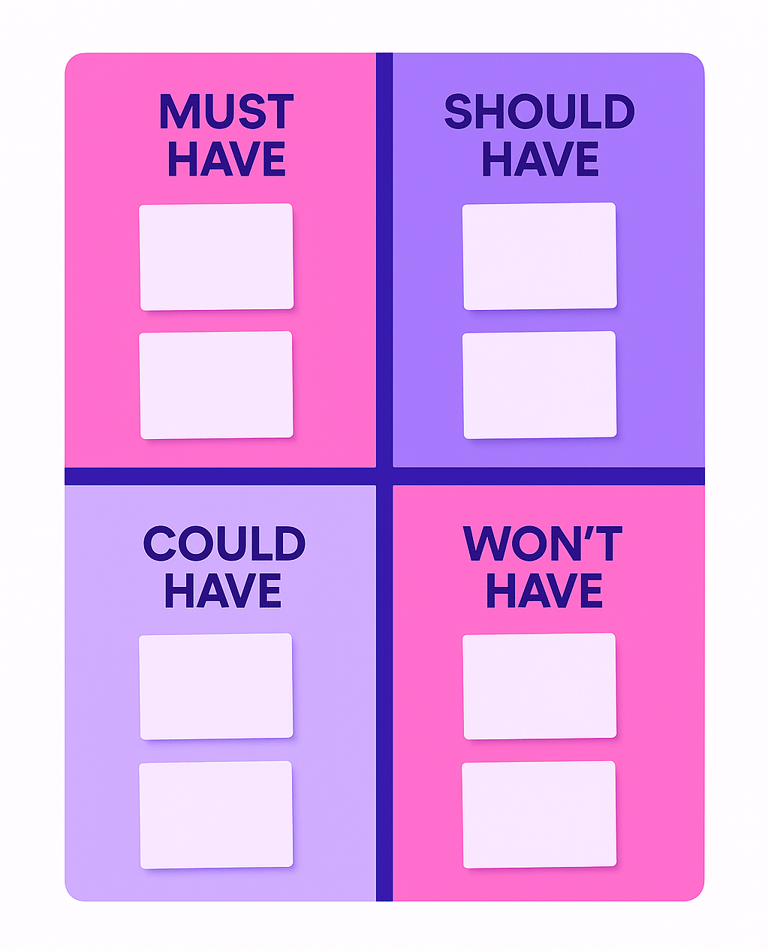
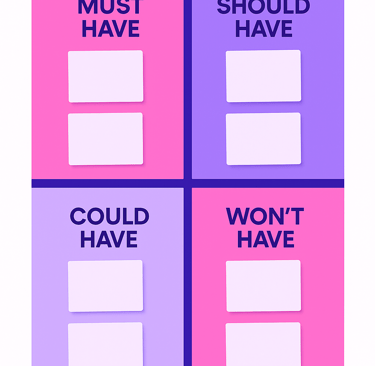
Personalized Accessibility Profiles
Passengers can set up profiles that include specific mobility needs and preferences.
1
4
3
2
5
Accessible Vehicle Options
Users can request vehicles that accommodate wheelchairs and other mobility aids.
An Educational illustration of what Lyft Access is
Users are educated on what Lyft Access is about.
Pre-Ride Accessibility Prompts
These prompts ensure drivers are informed and prepared, making the experience more efficient
Extra Boarding Time & ‘Ride Ready’ Notifications
Allows more time for boarding and alerts users when their ride is ready.
Trained & Vetted Drivers for Accessibility
Drivers are trained and vetted to assist passengers with disabilities.
6
To ensure Lyft Access met real user needs while aligning with technical feasibility, I used the MoSCoW method to prioritize features. This clear prioritization helped streamline design while keeping accessibility and dignity at the core of the user experience.
How does Lyft Access fit into the already existing Lyft experience?
Lyft Access is designed as an integrated extension of the Lyft platform, not a separate app. It was important to identify where these new accessibility features naturally align within the current user flow, and how they enhance the overall Lyft experience for users with disabilities.
In the new design, during account setup, users can disclose any disabilities and specify mobility equipment—including the type, dimensions, and weight—so drivers are better informed before pickup.
1
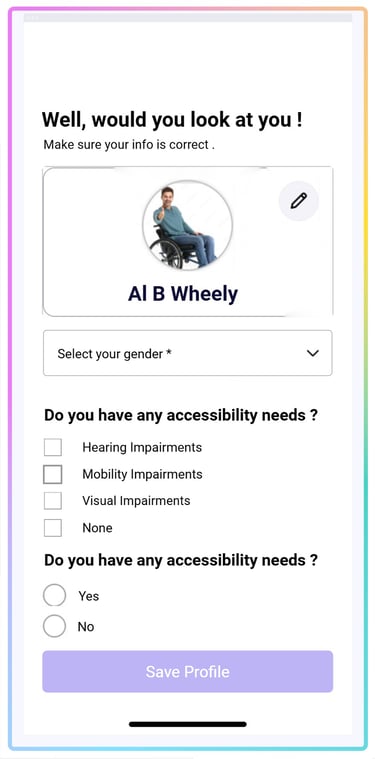
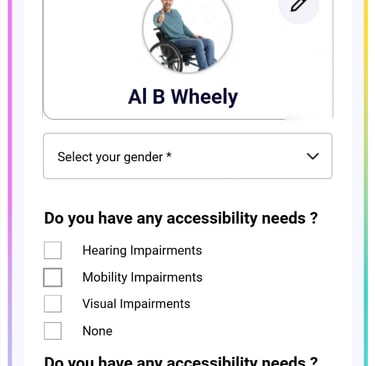
Lyft Profile Set Up
Educational illustrations inform users of the new feature, explain what Lyft Access is, and how it empowers riders with greater independence and dignity.
Lyft Educational Illustrations
Improved features like updated prompts—such as “Please deploy the ramp”—allow riders to communicate clearly and respectfully with drivers, minimizing awkward or stressful interactions.
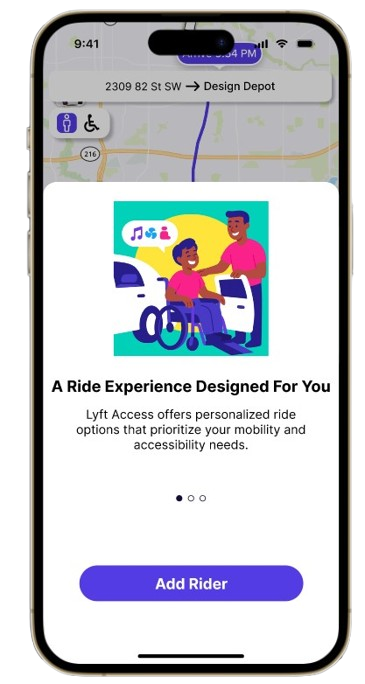
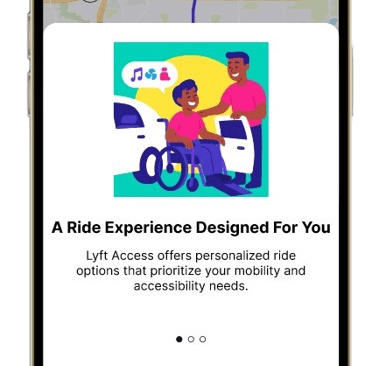
Accessible Vehicle Options
One of the most impactful updates is the ability for users to toggle between the standard Lyft interface and Lyft Access, unlocking a tailored ride experience that includes only accessible vehicles equipped to meet their mobility needs.
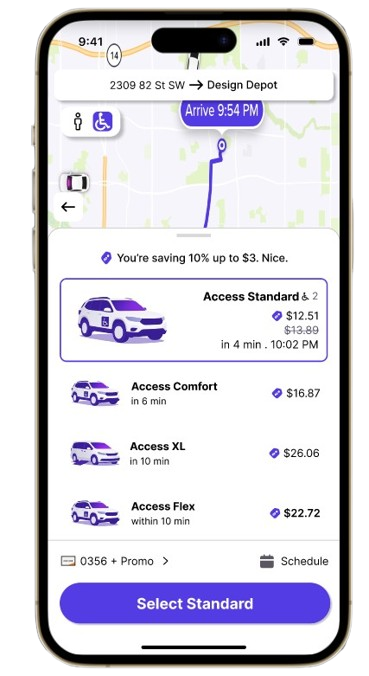
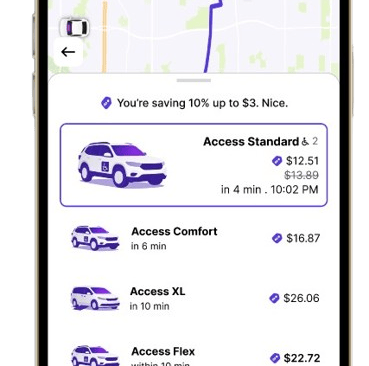
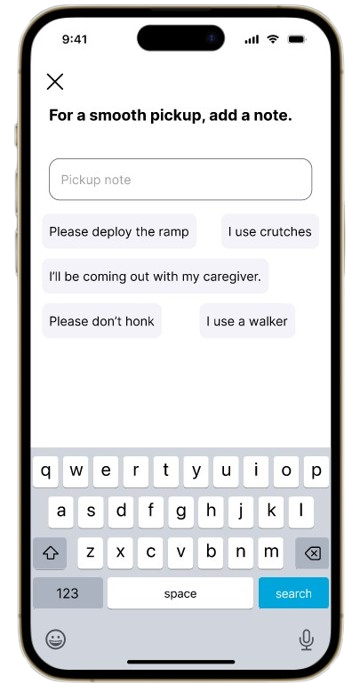
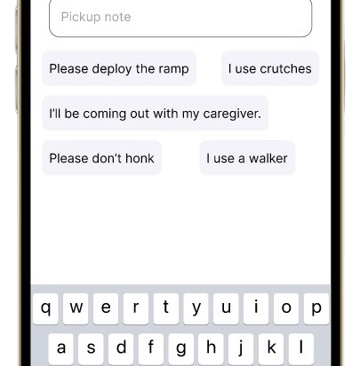
Personalized Prompts
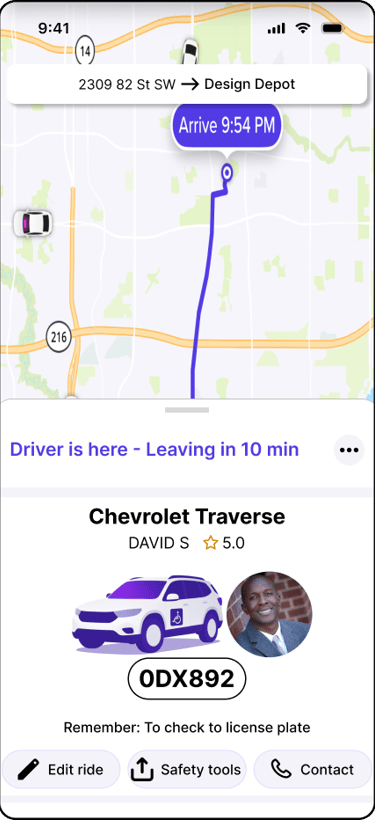
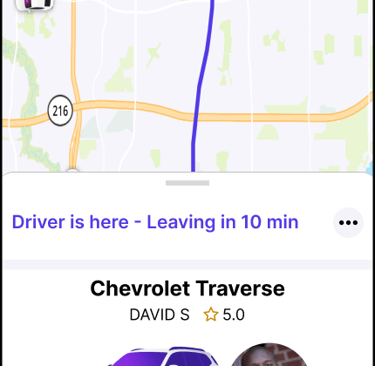
With a longer boarding tome, this gives riders a buffer to safely board without feeling rushed, which is crucial for maintaining comfort and confidence.
Extra Boarding Time
2
3
4
5
Creating a user flow helped me visualize and structure the step-by-step journey a rider would take when using Lyft Access. This was essential for identifying potential friction points and ensuring that accessibility features were integrated smoothly into the existing Lyft experience.
User flow
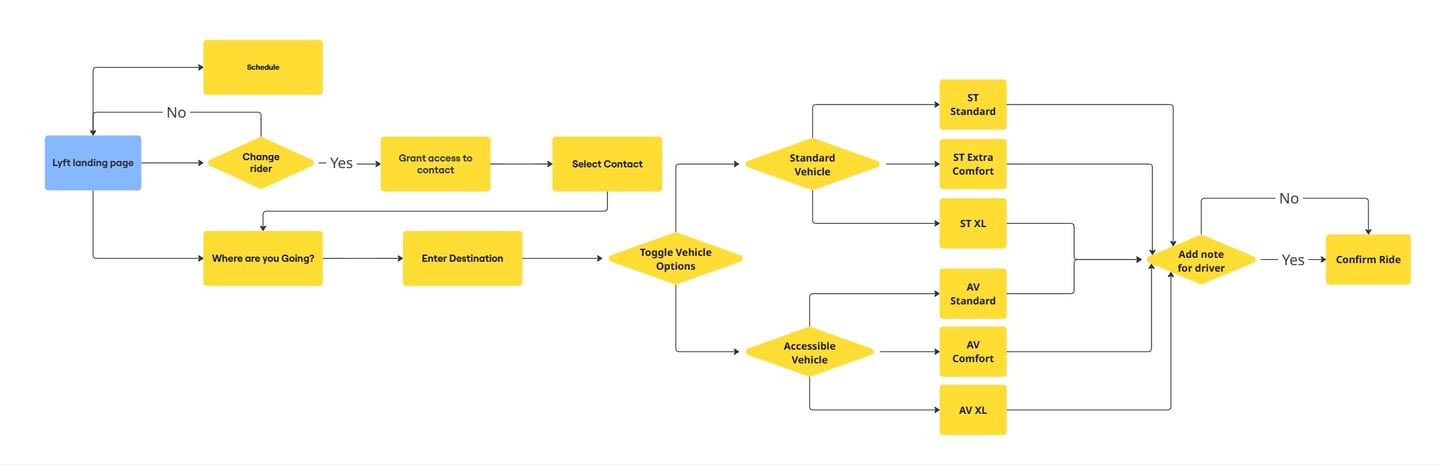
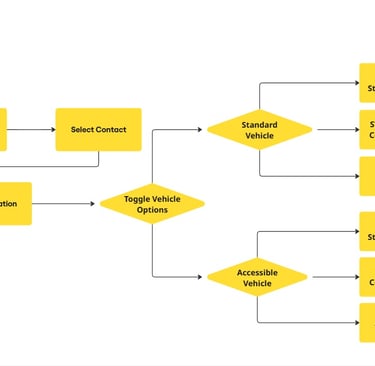
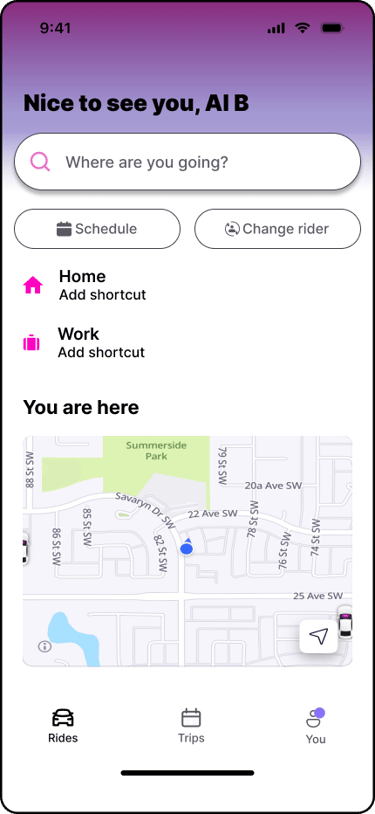
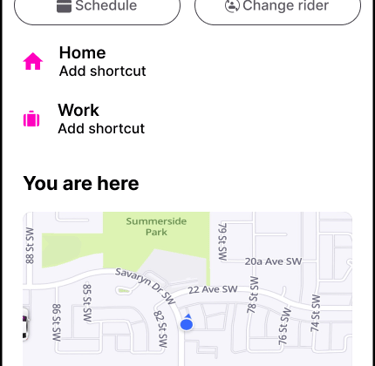
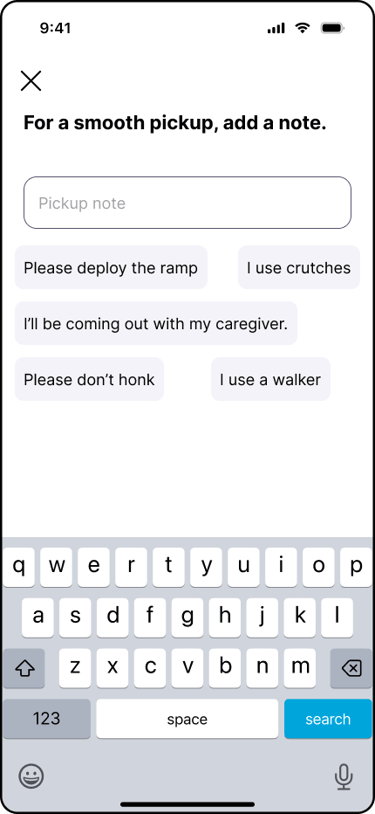
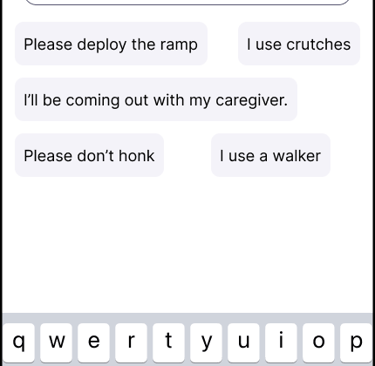
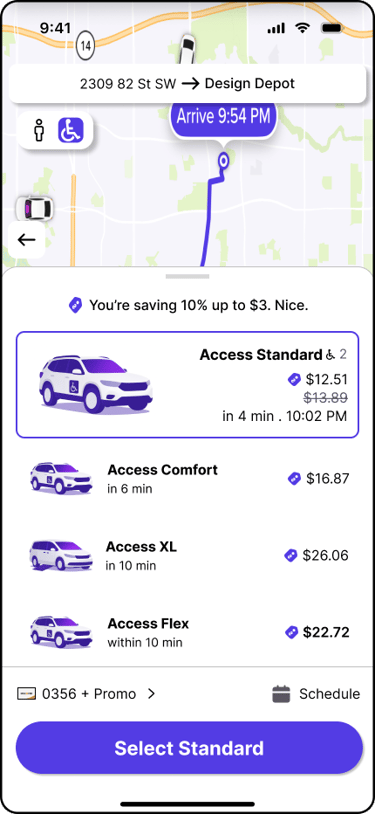
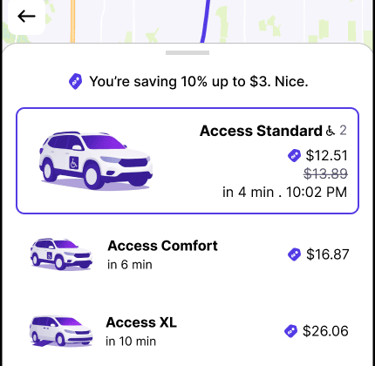
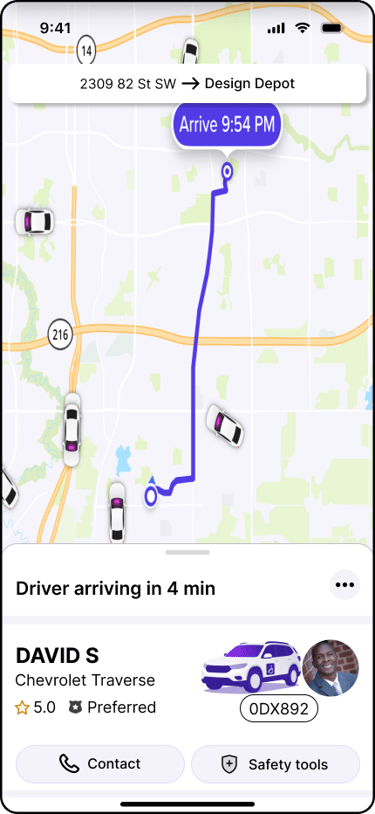
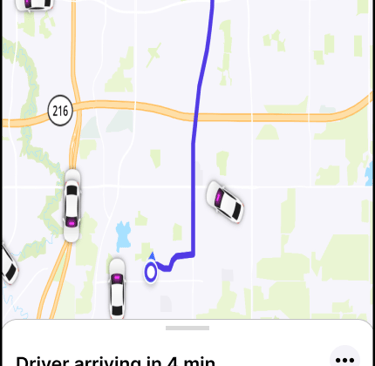
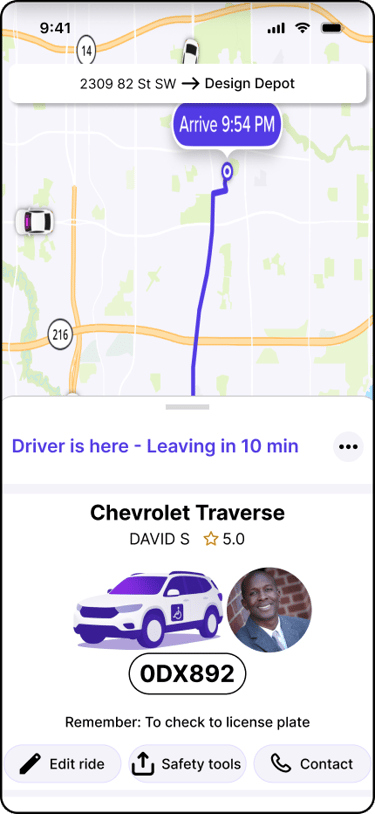
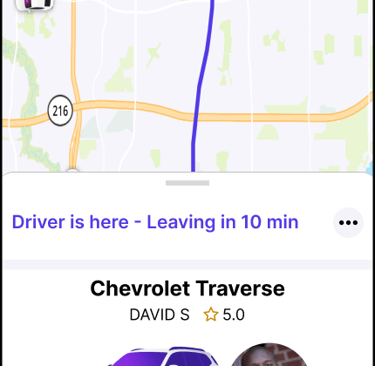
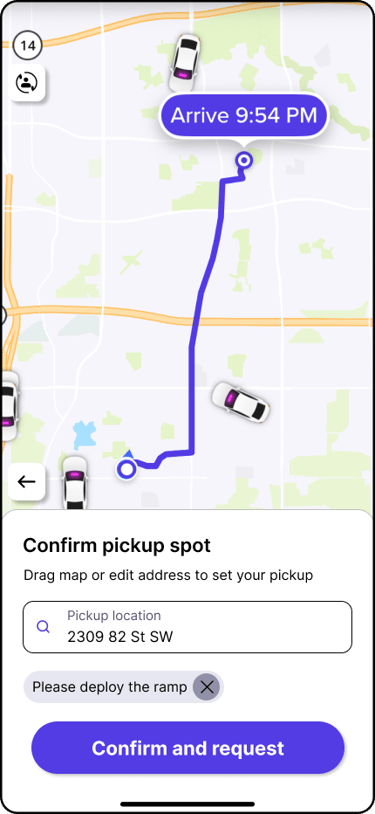
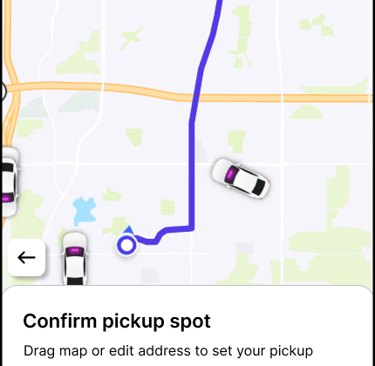
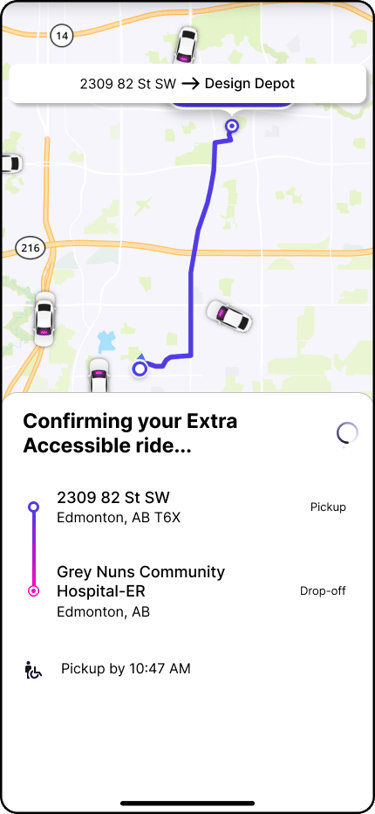
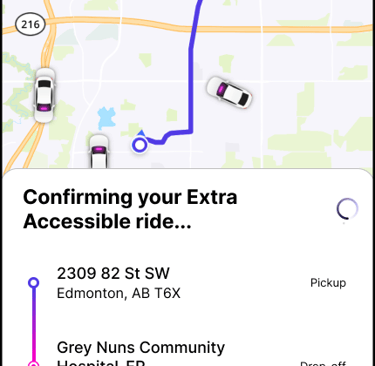
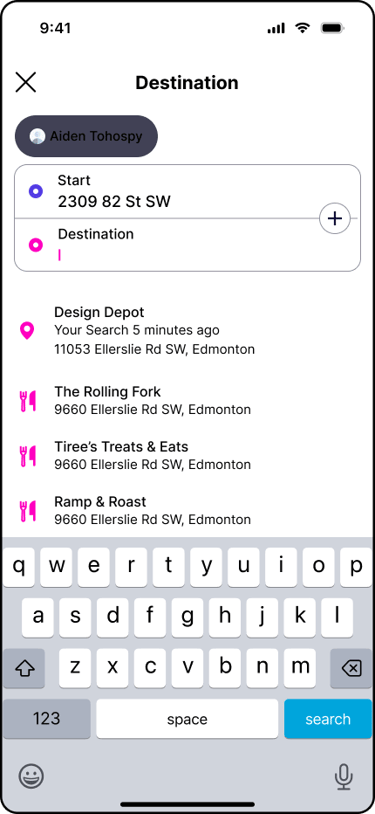
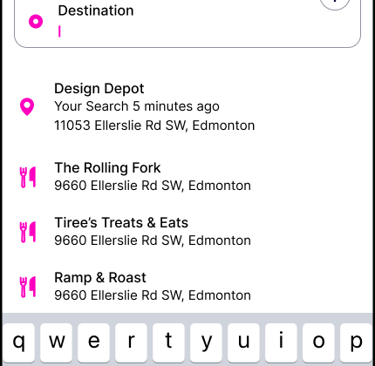
High Fidelity Prototype
Creating high-fidelity designs for Lyft Access allowed me to bring the user experience to life with visual clarity and precision. These detailed mockups helped communicate how accessibility features would function within the existing Lyft interface.

Want to experience how Lyft Access transforms inclusive transportation? Watch a full walkthrough of the interactive prototype, showcasing how users with disabilities can easily disclose their needs, request accessible vehicles, and communicate with drivers in a way that prioritizes comfort and autonomy.
See Lyft Access in Action
User Testing
Next Steps
To validate the functionality and accessibility of Lyft Access, a moderated user testing session was conducted with four participants, each representing a different mobility-related condition, including manual wheelchair user, individuals using walkers, and someone with limited lower limb strength. The goal was to assess how intuitive the onboarding experience was, how clearly users could find and customize new accessibility Features and how well the ride-request flow accommodated their needs.
Participants were asked to complete key tasks such as:
Setting up a Personalized Accessibility Profile
Requesting an accessible vehicle
Using pre-ride accessibility prompts (e.g., “I will need a ramp”)
Findings:
All users found the overall experience intuitive, particularly the onboarding process, and appreciated the ability to communicate specific accessibility needs in advance. The educational illustration played a key role in reducing anxiety by helping users understand how Lyft Access works. While one participant noted some difficulty locating the accessibility toggle quickly, booking the accessible vehicles was familiar and the pre-ride prompts were widely praised. Participants described them as empowering, giving them confidence that their individual requirements would be acknowledged and accommodated.
Assistive Tech Compatibility Testing:
Conduct future usability testing with screen readers and voice control tools to ensure full compatibility with assistive technologies.Driver-Side Improvements
Introduce a parallel driver-facing update that clearly communicates passenger accessibility needs in real-time and offers in-app guidance for appropriate accommodations.Expanded Disability Support:
Introduce features that support users with visual, hearing, cognitive, or speech-related impairments—such as text-to-speech prompts, visual confirmations, or additional rider instructions.Feedback-Driven Iteration:
Integrate a lightweight in-app survey after ride completion to gather feedback from Lyft Access riders, informing future feature updates and improving the experience incrementally.Wider Testing Pool:
Expand usability testing to include users with non-mobility-based disabilities and caregivers who book rides on behalf of others, to ensure the interface meets a broader range of accessibility needs.
UI Direction
The UI for Lyft Access was designed to seamlessly integrate into Lyft’s existing visual language while subtly enhancing elements to prioritize accessibility and user comfort. By staying true to Lyft’s clean, modern, and playful aesthetic—featuring rounded edges, soft gradients, and high-contrast color palettes—the design maintains visual continuity with the original platform, ensuring users don’t feel like they’re being redirected to a separate app.
UI Style Guide
UI Adjective
Clean
Playful
Modern
Color Palette
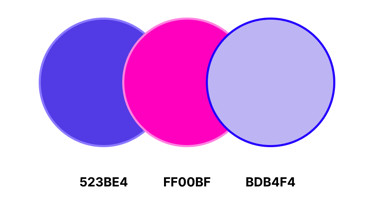
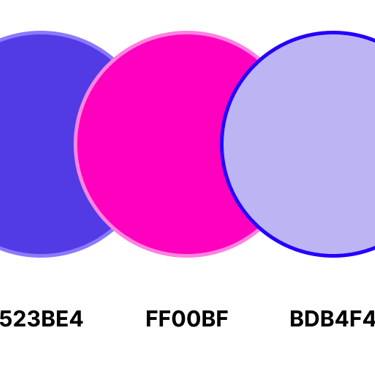
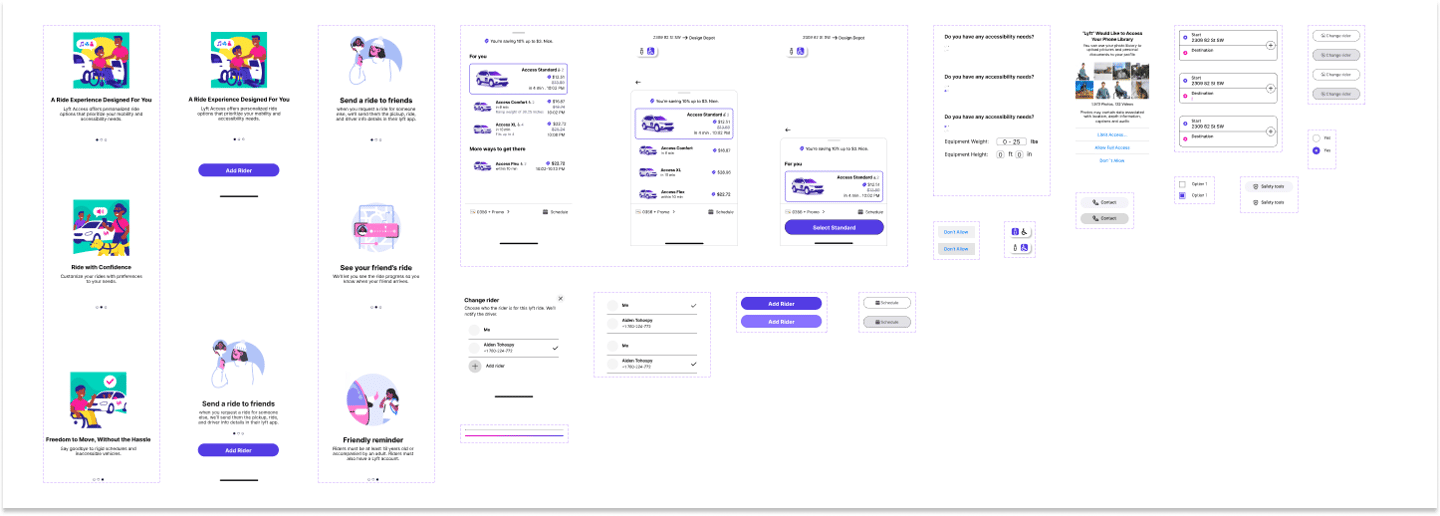
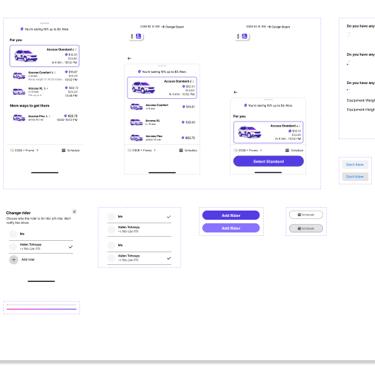
UI Component
